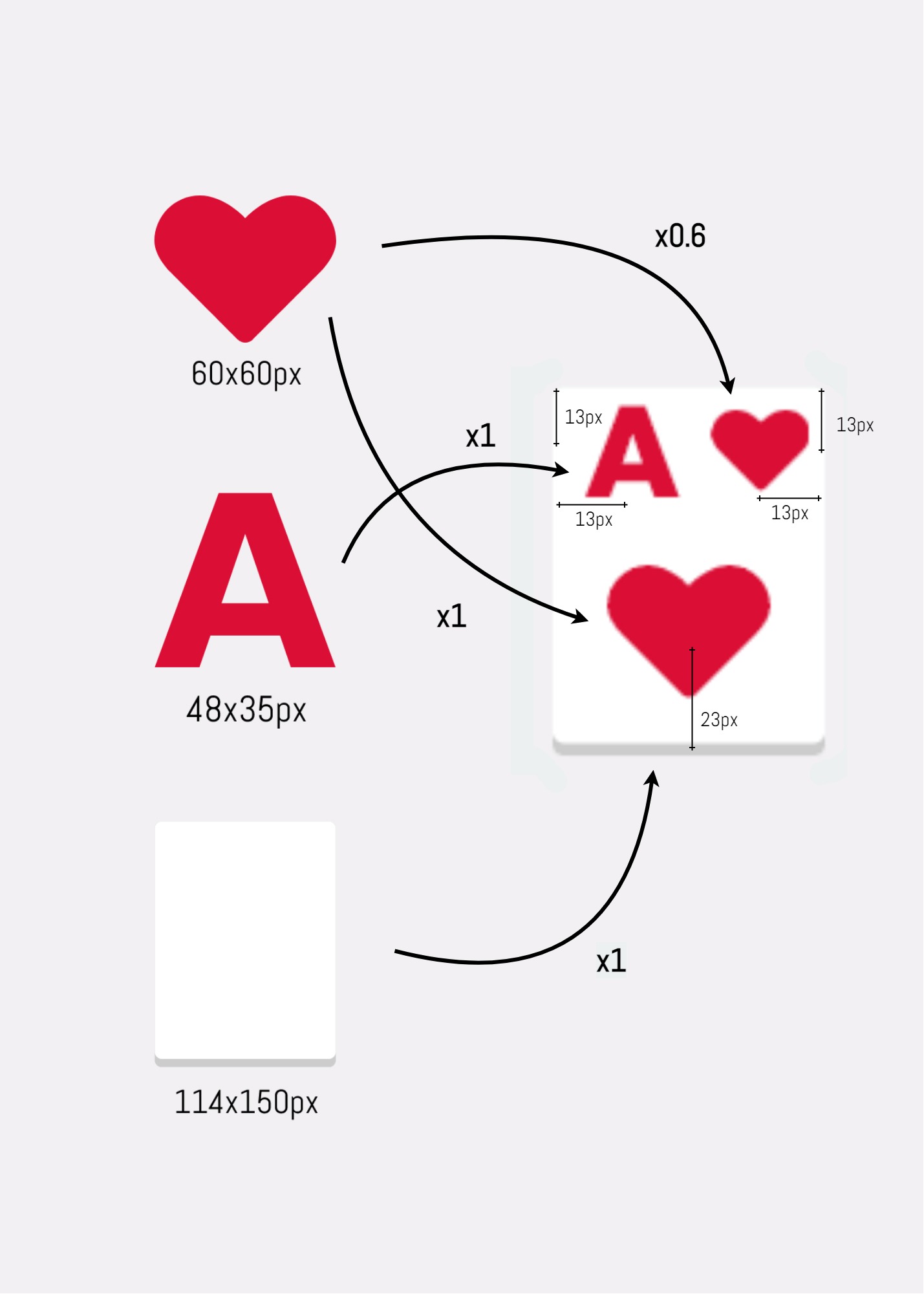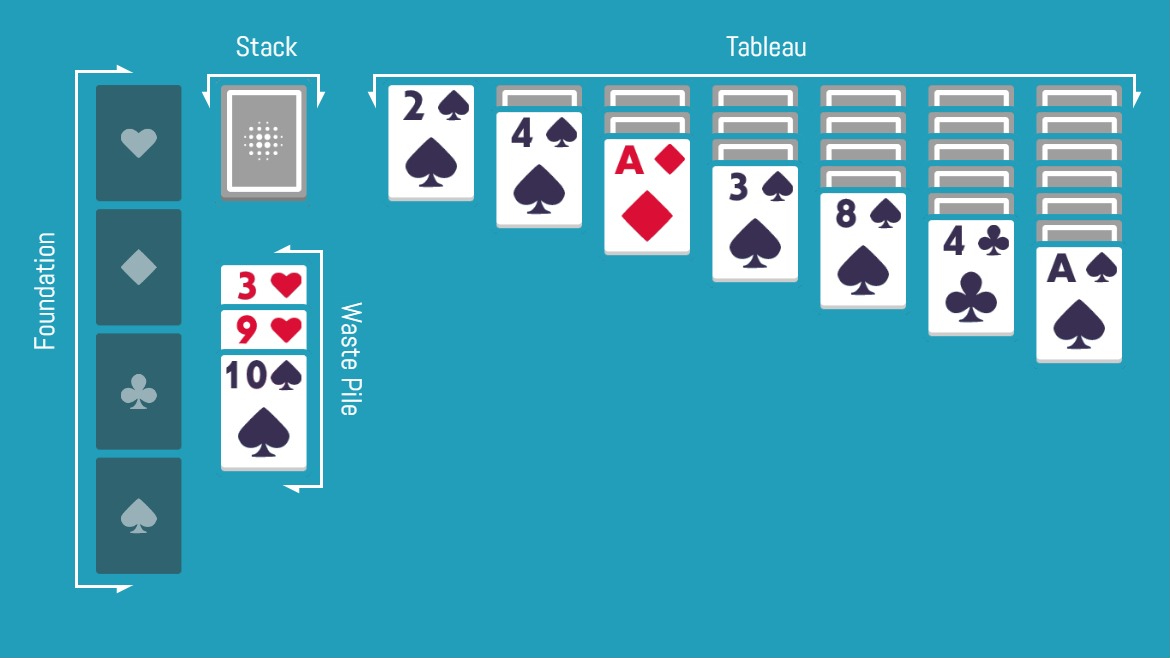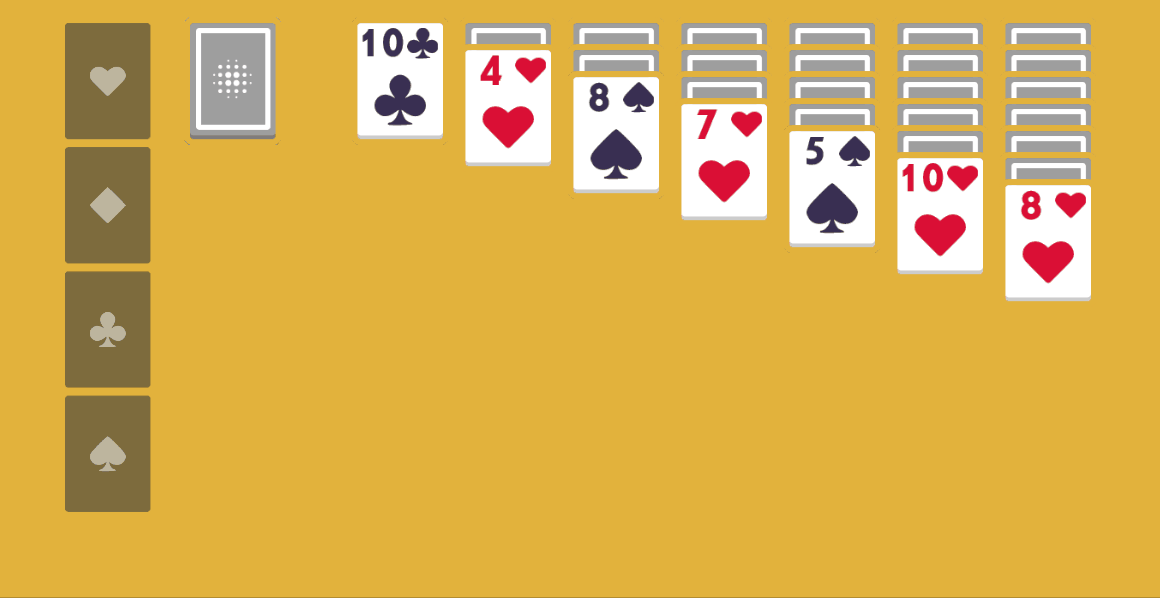Summary
This project is the polished version of a prototype I
developed in 4 days during a tech test for an application.
It was originally a mobile game but I repurposed it to the PC
market to increase the amout of games of that type in my
portfolio.
Specifications
- 4 days prototype + 7 days of polishing
- Developed in Unity
- Klondike solitaire
- UI icons from Material Design Icons
-
Asset packs:
52 playing cards
Plugins used: CodeMonkey Utils, Custom Hierarchy, Editor Toolbox, LeanTween, PlayerPrefsEditor, TextMesh Pro and Ult Events
Project goals
- Polishing the prototype I made as a tech test for an application
- Increasing my portfolio of PC games
Card generation
One of the first challenges I had to face while prototyping the
game, was how to build the card sprites. Why? Because the
company provided me only sprites depicting the figures (heart,
diamond, club, spade), and the numbers.
I had two possibilities in front of me:
The first had the advantage of simplicity of implementation,
with a dictionary and just some parameters for card size, at the
cost of build size.
The latter was unexplored territory and therefore a risk, but
had the big advantage of flexibility. For example, I wouldn't
have struggled much replacing sprites when adding the project to
my portfolio, as I had to get rid of all proprietary material.
Sprite generation, I discovered, was simpler than I thought, expecially thanks to this tutorial playlist.
-
I start by creating a blank
textureof the size of a card -
I add the first
layerdepicting the front or back of the card, based on the card visibility - If the card is visible I move on to adding its number, and the two suits
Everything is made using a method called
CreateLayer, that adds a texture to a list of
layers, that is later processed to define the final aspect of
the card, by multiplying each layer pixel colour with those of
the other layers in the same position.
The result is converted into a sprite which is then assigned to
a SpriteRendeder to be displayed to the player.
The main problem with this approach is how much it is dependant on the source sprites. Each position is specified by coordinates expressed in pixels, and therefore each change to the sprites will change the card appearance too.
You can explore in more detail all the processes by reading the game code itself here.
Game logic
It's Klondike Solitaire with the classic rules, that you can
find
here.
From a game logic perspective there are 3 types of what in the
came are coded as card containers, each with its
own little quirk:
- Unlocked/Locked: the player can/can't interact with the card
- Visible/Hidden: the value of the card is/is not revealed to the player
A big part of the game development was building strong
controls to avoid wrong behaviours, and dedicate a special
class to each of these card containers types helped to keep
the code organized.
One flaw with my approach that later feedback revealed, was
the interdependency of the card position with the gameplay
logic, making me impossible to check the validity of some
moves without changing the visuals, therefore making it
difficult to implement a hint system.
Closing thoughts
...
However, if I could go back in time I would:
- ...
- ...
- ...